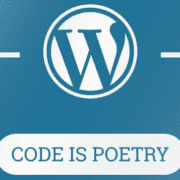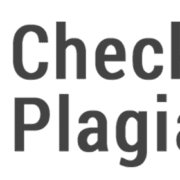WordPress 5.0
In the age of DIY tools, the internet still manages to confuse a lot of people.
Anybody can download a copy of WordPress and build there own website. It really isn’t that hard, but then again, is it?
Unless you know what you are doing, you are going to be constantly on your phone (or sending emails) to your host, telling them that there is a problem and that there must be something wrong with THEIR hosting. If there’s one thing people never do, it’s accept that they messed up. Having the tools to do something is one thing, but if you cannot manage the tools, you’ll run into problems.
Problems CAN be solved, but what if problems were never ‘created’ in the first place? I get it, I do. People want to save money. They register a domain name, find an extremely cheap hosting company, sharing their website on the same server as hundreds of other people – sharing resources, and they are attempting to build their own website because their friends or someone else online has told them it’s just ‘too easy’ to build your own.
I’m not going to sit here and tell people who they should host their websites with, or tell people they shouldn’t build their own websites – because, people can. But, can you?
The WordPress Platform does use a lot of resources. Theme Developers, although very talented, need to develop themes that are not only functional, but also can be used by an end-user without waiting minutes for pages to load.
There’s a balance that we need to make, and even though I’ve been doing this for a day or 2 (I joke), I still need to explain to people that with WordPress, you can’t always have your cake AND eat it.
As the video on this page, by Stefan Mischook explains, the new WordPress update (5.0), is attempting to challenge the new breed of online website development (tools) such as WIX and SQUARESPACE.
Also, as Stefan states in the video, the update will not do away with the ‘need’ of a WordPress Professional, because (as an example), people will still need help from those of us that understand coding.
Another issue is Plugins. There will always be plugins that are not compatible with your theme and other plugins. WordPress Professionals can ‘make’ them compatible, via customization.
At the end of the day, if you feel confident in building your own website – give it a go. Be sure to download and use a ‘maintenance’ plugin, so nobody can see what you are doing on the backend, and if you need help, Contact me or search Google for a WordPress Professional closer to you.
If you’re interested, watch the video. Stefan answers some common questions people have asked him.