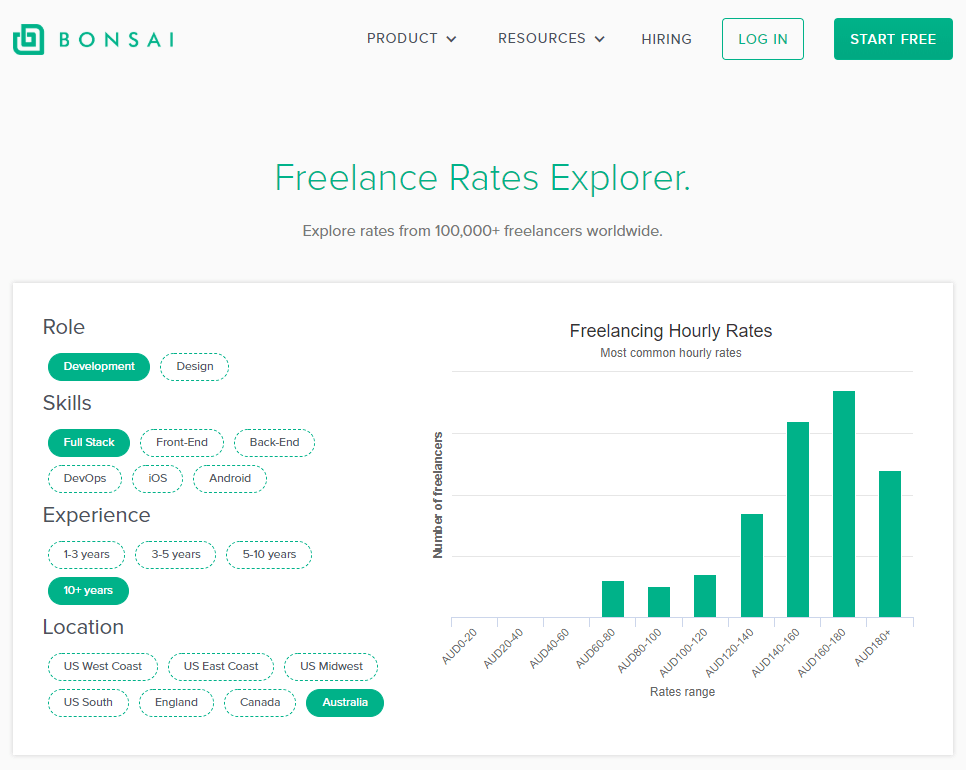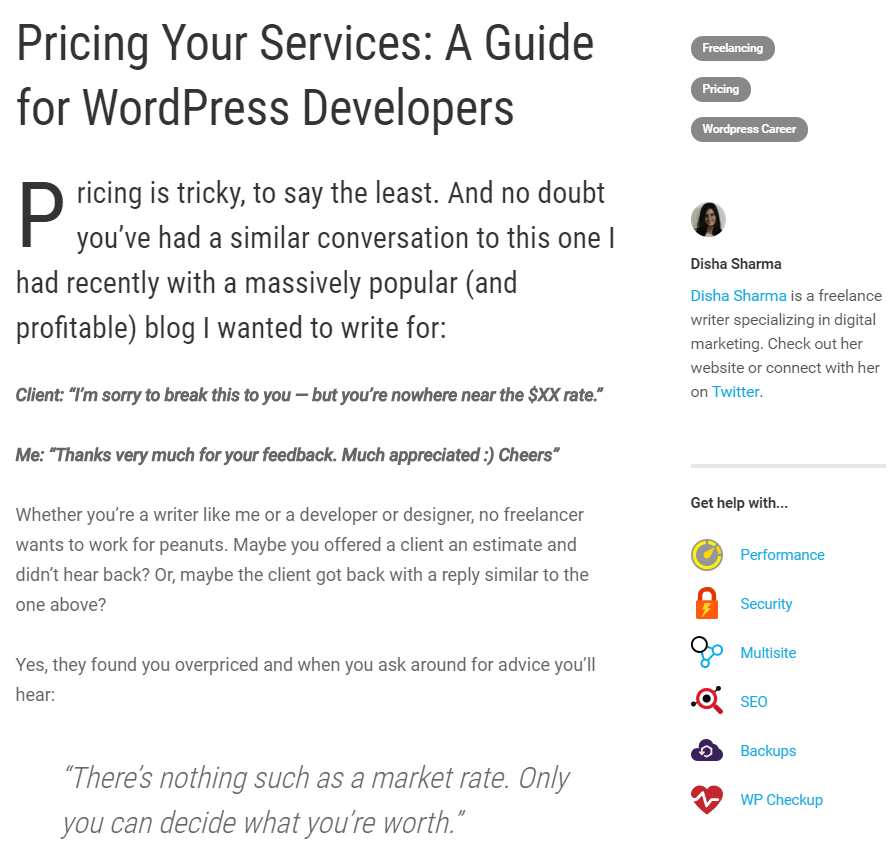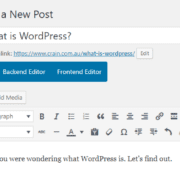When you do this kind of work, which is so obviously web-related, and especially work from home, people often snicker behind your back about the ‘fact’ that you don’t leave home – so HOW on earth do you find the work that you ‘claim’ to do?
Interesting question. Kind of.
The first couple of years, after you decide to go down the freelancing / independent / self-employed route, it’s tough. Real tough.
Nobody has your back. You’re left out in the wilderness, with not many people wanting to pass on any work (for fear that you’re no good).
I guess that like everything in life, people have their own ways of finding ‘a way’ to succeed in their chosen path.
Personally, the way I succeeded was simple. I built my own websites and signed up as an affiliate to a lot of companies. Some websites I built were niche (adult), but they all did alright – they did what I wanted them to do, they made money.
Suddenly, I would get emails from people, asking if I could help build them a website, and THAT is how it started.
When I moved onto WordPress, and eventually eCommerce sites, I began to join forums, and I would purchase WordPress themes to test them out, see what they could do. If I came across an error, or even a ‘better’ way for something to be implemented, I’d reach out to the developer – free of charge.
Now, some developers reach out to me. But now, I charge. Not only do I ‘find’ work in this manner, but every now and then I login to a theme support page and look at problems people are having – you have to remember, a lot of people try and work out this whole WordPress thing themselves, until they can’t. Generally, I’ll help them – for free, but they know where to find me if they need more help. This is where my paid service begins.
Over the past decade, I’ve helped thousands of people in this way – and found repeat clients as a result, and they also refer people to me. They are happy to pay what I ask, because I helped and respected them early on, without charge. And, they know I can help them. Providing free support for work you’ve done is also an added bonus that people like. Mind you, it is built into the price, and my clients know that.
I know this post is short, but the experience gained over the years, and the work that’s gone into helping people build and maintain their websites, is massive. I definitely didn’t get to this point overnight.
People in general, I believe, just don’t understand the amount of work available using this platform – if you’re good. So far this month, I’ve completed (about) 120 hours of work, with no shortage of work to do. Actually, I didn’t want to do anything this month at all – November was a 200 hour month, and I need a break. I’ll stick it out though, you never know what’s around the corner.
If you’re interested in Website Design / Development, stay motivated. Read up, stay focused and even watch (and subscribe) to some experts, like Stefan Mischook on YouTube, see below.
Are you a WordPress Professional, looking for some extra work? If so, I could use some extra hands. Contact me using the link at the top of this page.
As always, if you have a question, contact me.